Configure the Group Directory Module
Steps
- Go to the page containing the module to configure. Edit the page.
-
In the module's action menu bar, go to Manage (gear icon) > Settings.
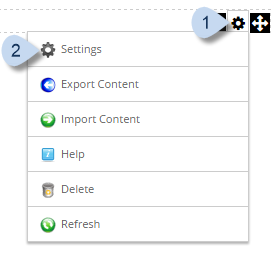
-
Go to the Group Directory tab.
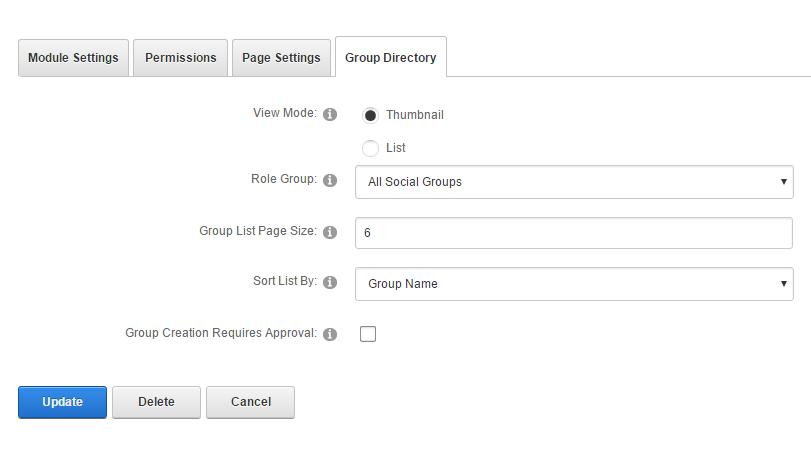
Field Description View Mode - Thumbnail. Displays the thumbnail logos of the groups in a grid.
- List. Displays the list of group names.
Role Group Filters the list to show only the groups in the selected role group. Group List Page Size The number of items to initially display, and the number of additional items to display when the Get More button is clicked/tapped. Sort Field
Sort List BySorts the list based on the selected field. Group Creation Requires Approval If checked, a user with Moderators permissions or an administrator must approve new groups.