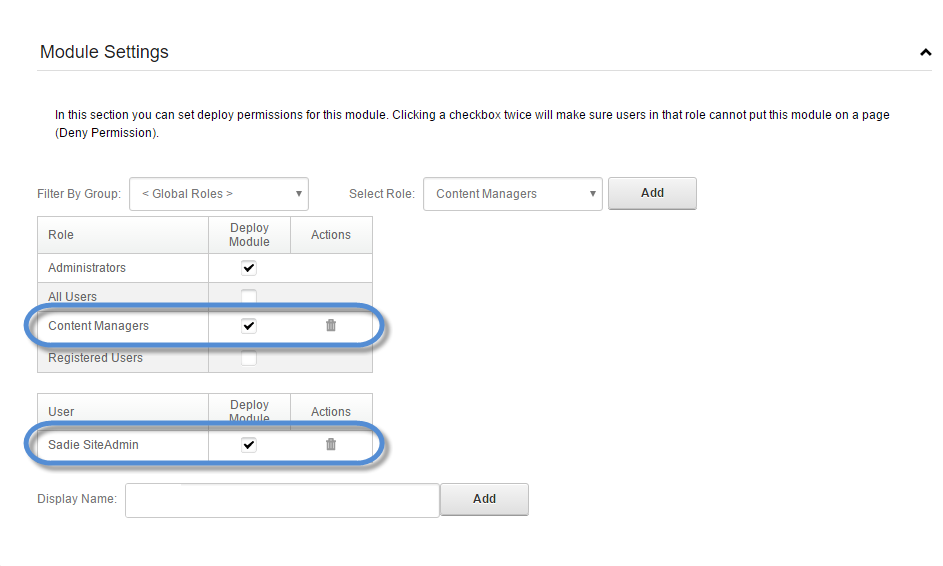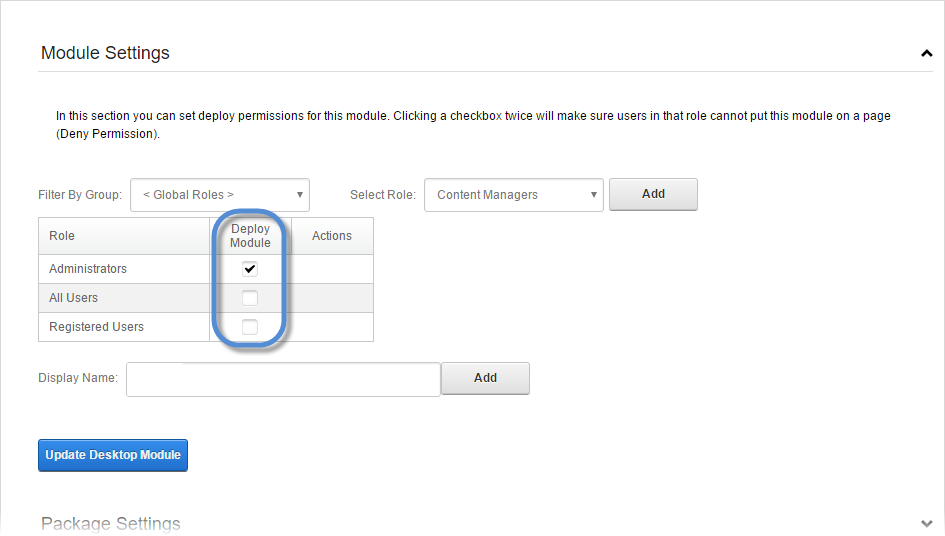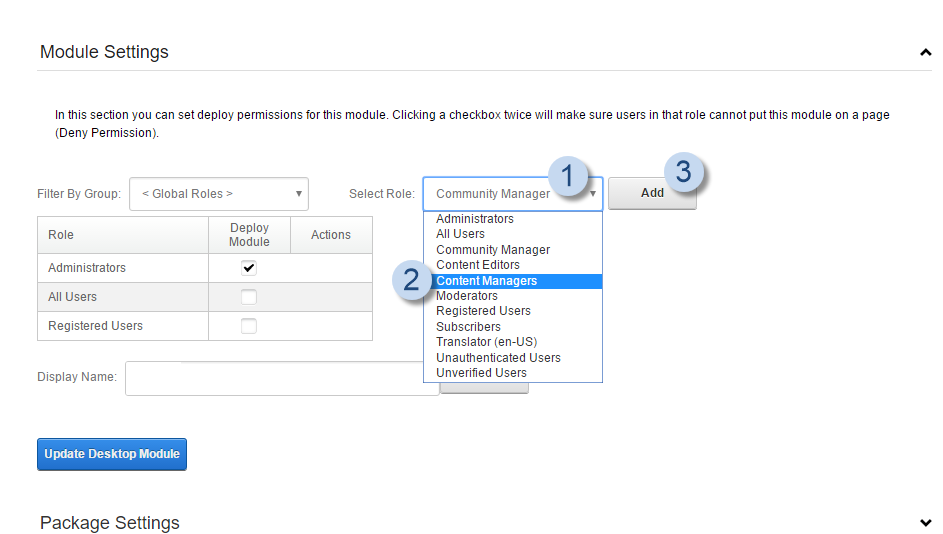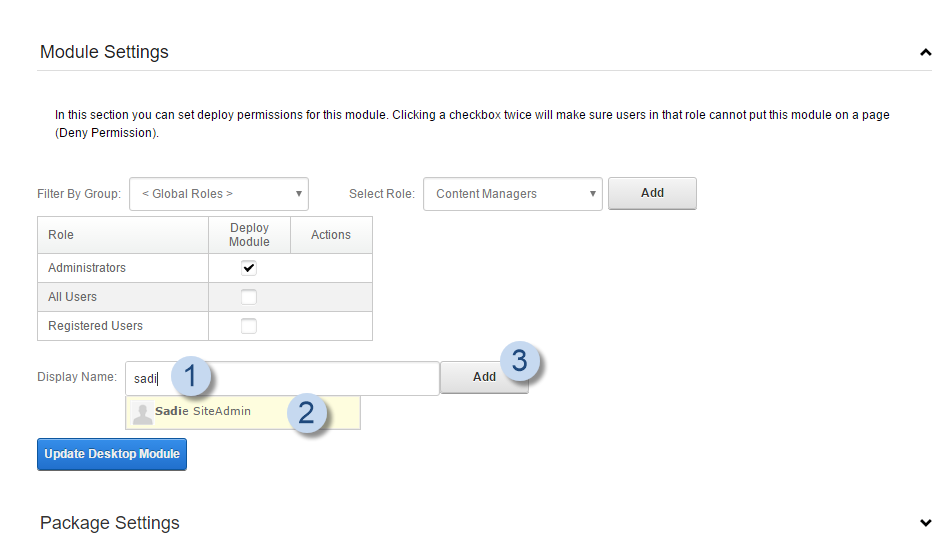An administrator can grant Deploy Module permissions to a role, such as the Content Manager, to allow users in that role to add the module to a page.
Steps
-
If the role/user you want is already in the table, check the Deploy Module box for that role/user.
-
If the role/user you want is not yet in the table, add.
-
To add a role, expand the Select Role dropdown and choose the role you want to allow. Click/Tap Add.
-
To add a user, start entering the user's display name in the Display Name field. A few names with partial matches will be offered. Choose the correct one, then click/tap Add.
Results
The added role/user is automatically assigned Deploy Module permissions.