Content Field: Assets
Form Type
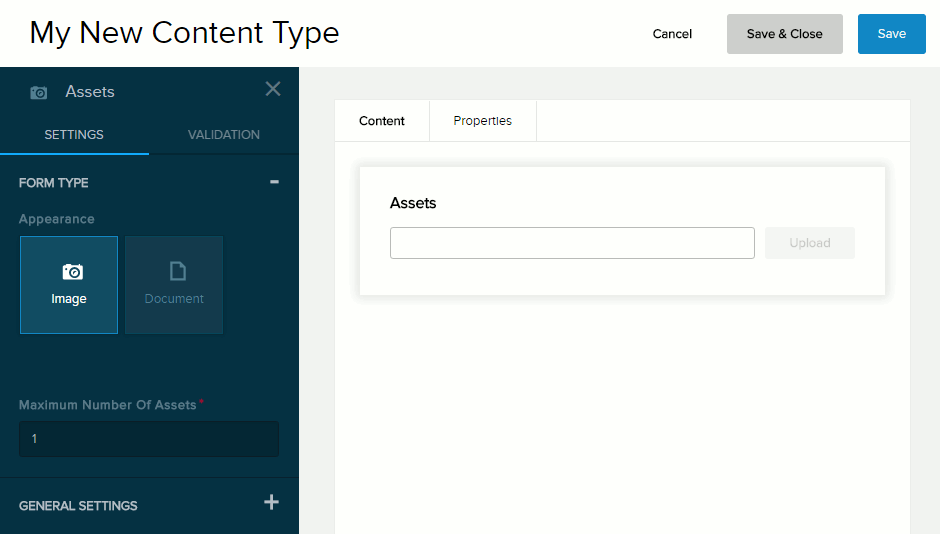
| Field | Description |
|---|---|
| Appearance |
|
| Maximum Number of Assets | The number of images or documents included in the content type. |
General Settings
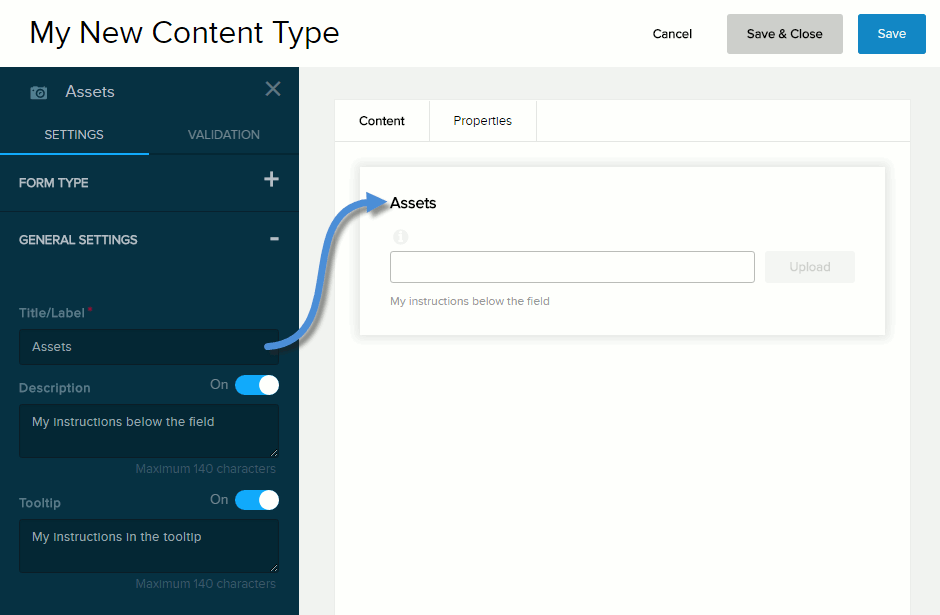
| Field | Description |
|---|---|
| Title/Label | Name of the field. You can change the name either in the General Settings panel or directly above the field on the canvas. |
| Description | If enabled (On), displays the instructions or field description you enter in the provided text box. Maximum length: 140 characters. |
| Tooltip | If enabled (On) and the user hovers/clicks/taps over the information icon (i) next to the field name, displays the help text you enter in the provided text box. Maximum length: 140 characters. |
Validation
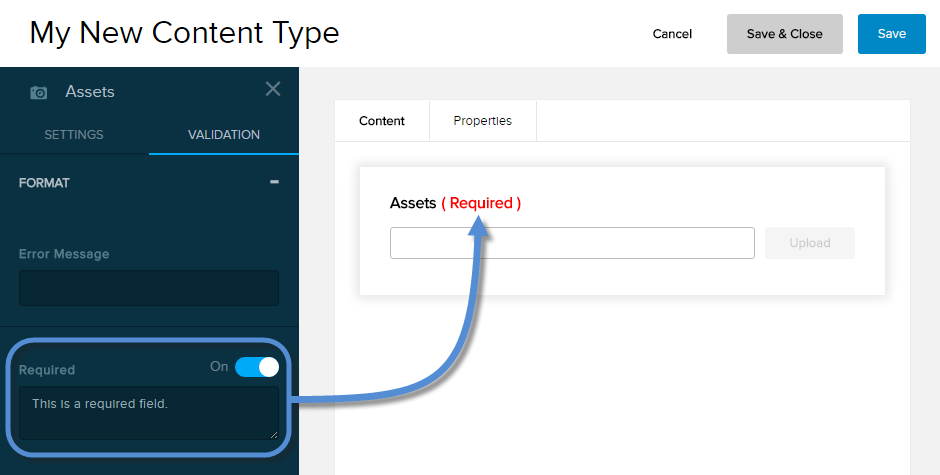
| Field | Description |
|---|---|
| Error Message | The message to display if the user entered data that does not meet the requirements for the field. |
| Required | If enabled (On),
|
