Configure Connections to External Service Providers
Connectors enable DNN to integrate sites to third-party service providers, including Google Analytics, Marketo, and Zendesk.
In some cases, you might need to get code from the third-party service provider and insert it into DNN. In other cases, you simply need to provide your account information for that provider and DNN takes care of the rest.
Steps
-
Under Configure Connections, choose the service provider in the list and click/tap Connect or Edit.
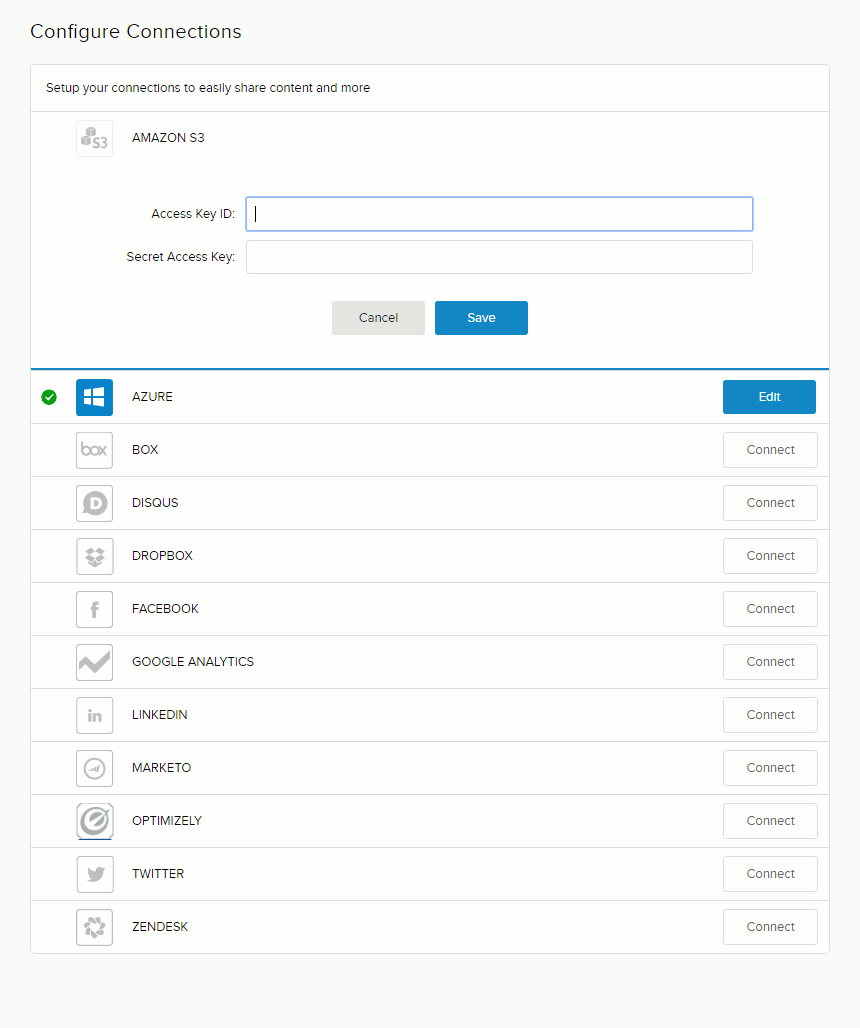
-
Provide the information required by the service provider.
Provider Fields Amazon S3 - Access Key ID
- Secret Access Key
How to get your Amazon S3 access key ID and secret. Azure - Account Name
- Account Key
- Container. The type of data that you want to be synchronized with Azure.
- backups
- portals
- wad-iis-logfiles (Azure logfiles)
How to get your Azure account name and key. Box - Client ID
- Client Secret
How to get your Box client ID and secret. Disqus - Disqus Shortname
- API Key
How to get your Disqus shortname and API key. Disqus URL is Disqus Shortname; the Public Key is the API Key. DropBox - App Key
- App Secret
How to get your Dropbox app key and secret. Scroll down to "Where can I find my app key and secret?" Facebook - App ID
- App Secret
How to get your Facebook app ID and secret. Google Analytics - Tracking ID
Click/tab the gear icon to create segmentation rules in Advanced Settings. For each rule,
- Name. The name of the rule.
- Value.
- Page. Activity on which pages should be analyzed.
- Role. The activities of which roles should be analyzed.
How to get your Google Analytics tracking ID. LinkedIn - API Key
- API Secret
How to get your LinkedIn API key and secret. Marketo - Munchkin Account ID
How to get your Marketo Munchkin account ID. Optimizely - Optimizely Snippet
How to get your Optimizely snippet. Twitter - API Key
- API Secret
How to get your Twitter API key and secret. ZenDesk - Zendesk URL
- Agent Email
- Agent Password
Click/tab the gear icon to select fields to track in Advanced Settings.
- Select Additional Fields
How to create a ZenDesk agent. - Click/tap Save.