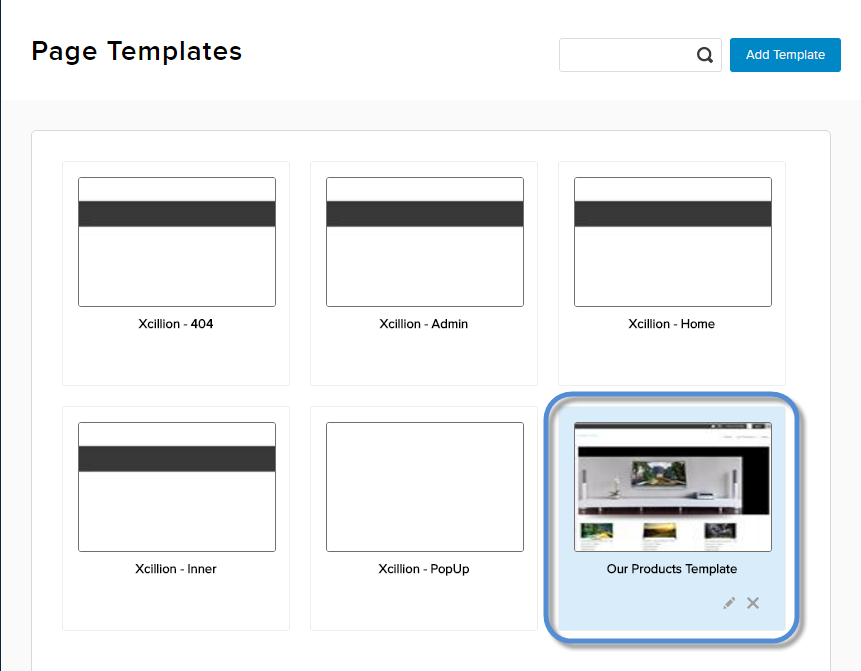Create a Template Based on an Another Template via the Persona Bar
The Persona Bar is visible to content managers.
Steps
Results
The list of templates is displayed with the new template.
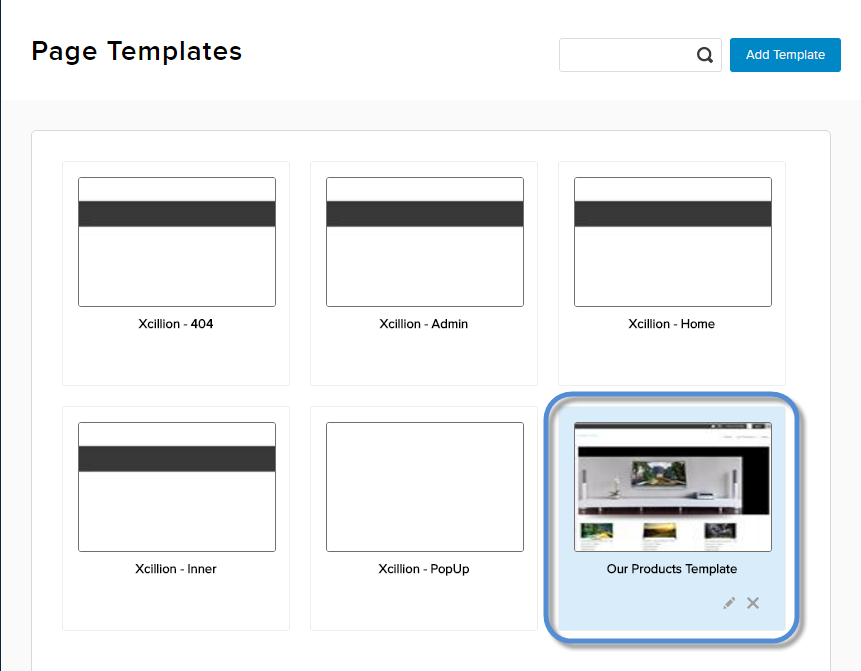


The Persona Bar is visible to content managers.
The list of templates is displayed with the new template.