MVC Module Development
Overview
The MVC module type integrates ASP.NET MVC 5 with the DNN platform.
MVC modules can use any of the standard DNN module features. All DNN module types can co-exist on a single page, and the user should not be able to distinguish which framework was used to build the module.
MVC Module Architecture
The MVC module type implements the model-view-controller pattern, which separates an application into three main components:
- Models implement the domain logic and often store and retrieve data from the database.
- Views render the module's user interface (UI). Typically, views are created based on data provided by the model.
@model IEnumerable<Dnn.Modules.DnnMvcModule.Models.Item> <div id="[email protected]"> @if (Model.Count() == 0) { <p>No items defined.</p> } else { <ul class="tm_tl"> @foreach (var item in Model) { <li class="tm_t"> <h3>@item.ItemName</h3> <div class="tm_td">@item.ItemDescription</div> @{ if (Dnn.ModuleContext.IsEditable) { <div> <a href="@Url.Action("Edit", "Item", new {ctl = "Edit", itemId = item.ItemId})">@Dnn.LocalizeString("EditItem")</a> <a href="@Url.Action("Delete", "Item", new {itemId = item.ItemId})">@Dnn.LocalizeString("DeleteItem")</a> </div> } } </li> } </ul> } </div> - Controllers handle user interaction, retrieve and update the model, and select the view to use.
Although the composition of the presentation layer is different, the logical architecture of an MVC module is similar to that of a Web Forms module.
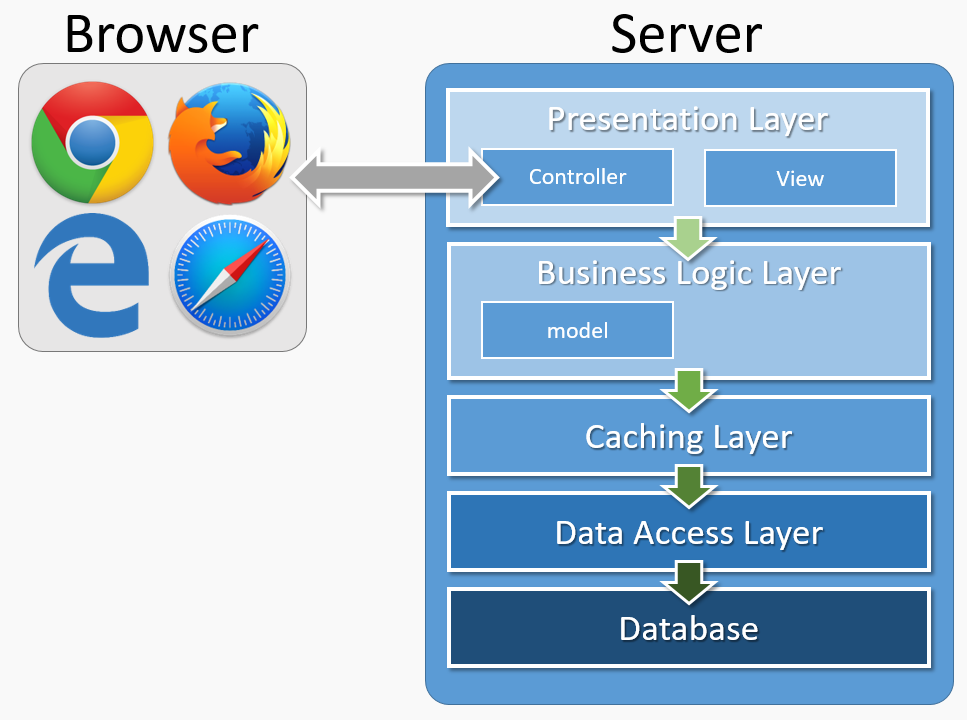
When a DNN page is requested, the framework looks up the requested module control in the module definition. In an MVC module, the module control identifies a specific namespace, controller, and action. The output from the controller action is stored in a string, which is injected into the page.
Building MVC modules
Visual Studio supports only one project type for MVC projects. However, the Visual Studio MVC project type includes additional scaffolding for creating new controllers and views. The additional scaffolding speeds up development and ensures that controllers and views follow the standard MVC conventions.
The ASP.NET MVC framework relies on the convention over configuration paradigm to simplify development. DNN modules follow all ASP.NET MVC conventions, as well as DNN-specific conventions. MVC module conventions include:
- File name conventions
File Type Convention Controller Name must include the "controller" suffix. Default View Name must be the same as the associated action. Example: The default view for an index action must be named index.cshtml. Shared layout Name must be prefixed with an underscore (_). - File location conventions
File Type Convention View The Views folder that matches the controller name. Example: A view for the Home controller should be in the Views/Home folder. Shared layout The Views/Shared folder MVC module The DesktopModules/MVC folder Controller The Controllers folder (optional) Model The Models folder (optional) Static content file (e.g., stylesheets and images) The Content folder JavaScript file The Scripts folder - Miscellaneous conventions
- Bound HTML form fields must have the same name as the corresponding model property.
Accessing DNN features
Common DNN features are made available to MVC developers through DNN APIs, such as:
- Localization. The DNN helper object includes a LocalizeString method. This helper object can be used in your view when localizing your module.
- Module actions. DNN includes the ModuleAction and ModuleActionItems attributes to identify custom module actions. These attributes can only be used with controller action methods.
- Base controller class. MVC controllers must inherit from the DnnController class. Similar to the PortalModuleBase class for Web Forms module developers, this class provides access to the DNN module and portal context objects.


