Module: Profile Dashboard
Displays the social and gaming information about a user.
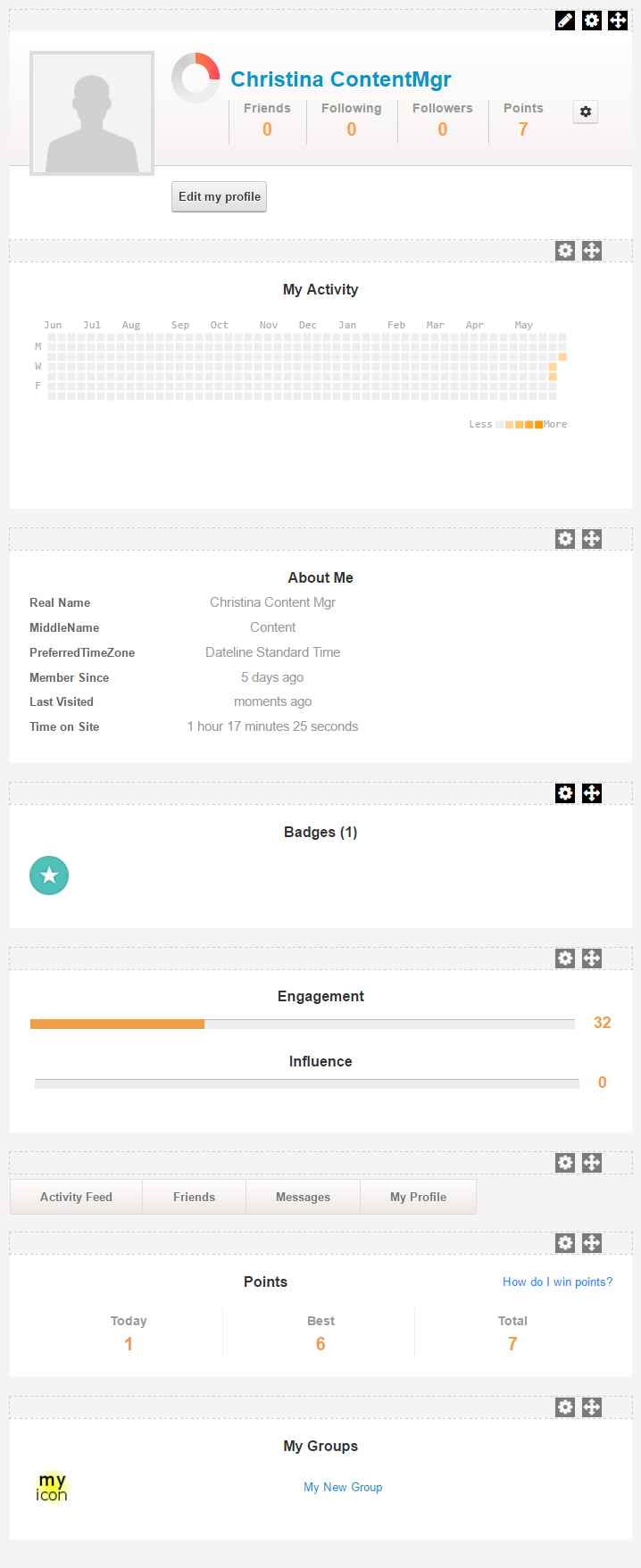
Companion modules are displayed automatically when the main module is added to a page and are configured separately.
- My Activity. If the window is wide enough, displays a year and highlights the days when the current user performed some activity; otherwise, displays a summary of the current user's activity in the past year.
- About Me. Displays information about the current user.
- My Badges. Displays the badges earned by the current user.
- My Engagement. Displays the current user's Engagement and Influence scores.
- Profile Features. Displays buttons for additional information related to the current user, such as the Activity Field, Friends, Messages, and the current user's profile.
- My Score. Displays the cumulative points earned by the current user for activities performed on the site.
- My Groups. Displays the list of groups that the current user belongs to.
To display/hide companion module(s),
-
From the main module's action menu, go to .
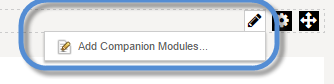
-
Check/Uncheck the Visible on Page box for the companion module that you want to be displayed/hidden.
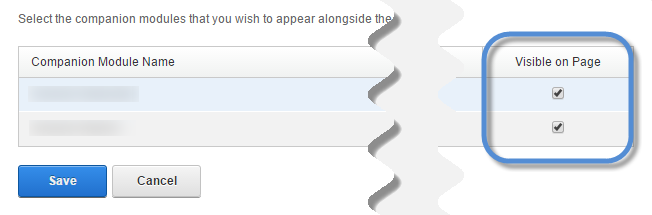
| Package | Category | Product(s) | |
|---|---|---|---|

|
Profile Dashboard | Social |

|
Module Configuration
The Profile Dashboard module does not have custom settings.