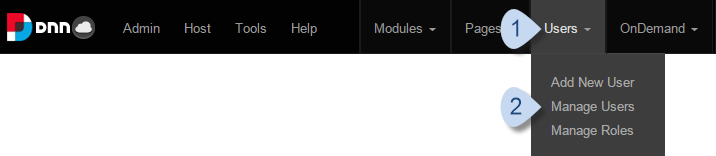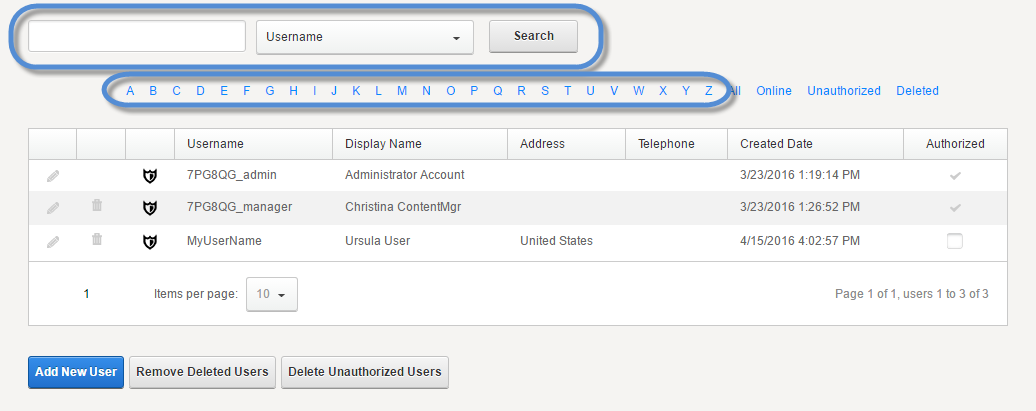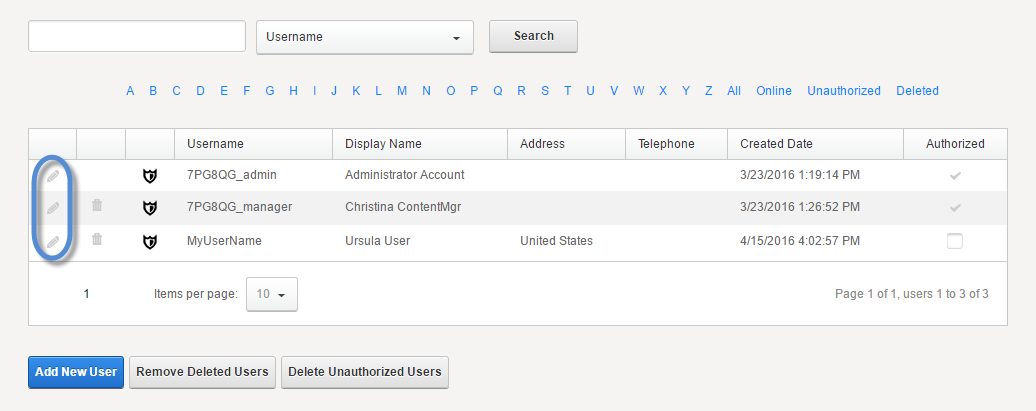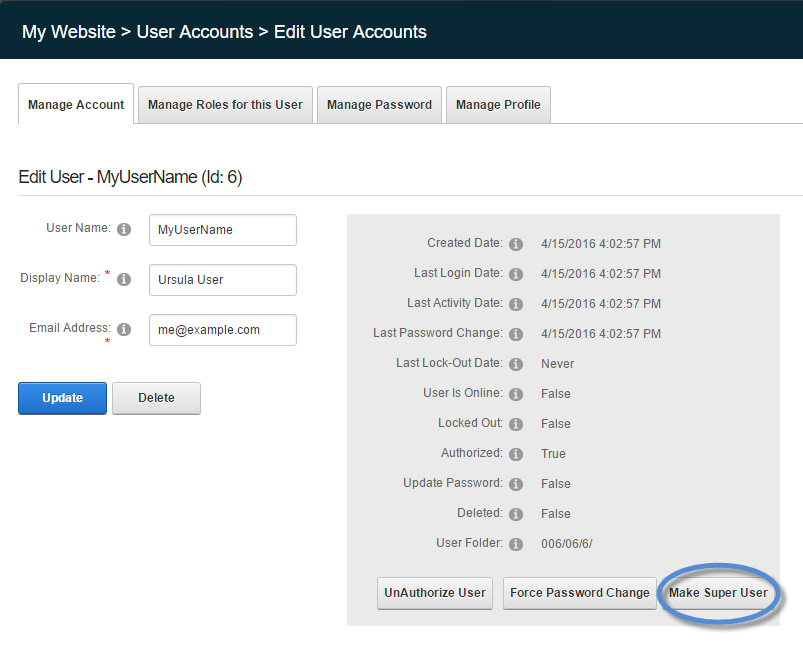Hosts (also known as super users) have full permissions to all sites within the DNN instance. Only a host can promote/demote a user account to/from a host account.
Warning: Hosts can revoke permissions from or demote another host.
Prerequisites
A host / super user account. Hosts have full permissions to all sites in the DNN instance.Steps
-
Go to .
-
Search for the user account to edit.
You can use the Search textbox and dropdown at the top to search by a user account field, such as Username, Email, Display Name, Street, City, social media account, or Preferred Locale.
You can also filter the displayed accounts using the predefined filter links. The alphabet links return accounts with usernames that start with that letter.
-
Click/Tap the pencil icon for the user account to edit.
-
Click/Tap Make Super User.